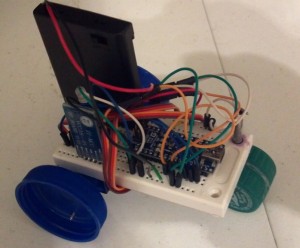
This is UgBot: The ugliest electronic mess since Superman III.
UgBot technically isn’t a robot, just a remote controlled thing. It started as a test for my next robot project (to be called Dominar Rygel XVI)
I just had to work through a few simple ideas before I started on a more sophisticated platform and this is what I ended up with.
UgBot’s hardware is:
(1) Arduino Nano
(1) Bluetooth TTL Module
(2) Micro Servos (modified to continuous rotation)
(1) Breadboard (sawed in half)
(1) Battery Pack (4)AAA
Poweraide and Coke Caps for wheels
Lots of jumpers
and the software is:
-Arduino sketch with CmdMessenger, Servo, and SoftwareSerial libraries (software serial is so I don’t have to pull the TX/RX pins for debugging. It’s a big help)
-Android app which I basically stole from this guy Eirik Taylor’s project. I changed the UI and the serial commands but the rest is pretty much his code. I’m so lazy I didn’t even change the name so the app is still called BluCar from his project.
I absolve myself of the theft since he admits that he took most of the code from the BlueTooth Chat example in the Android SDK.
Here’s the Android and Arduino Code
Here’s updated android code (w/ multitouch enabled) Code
